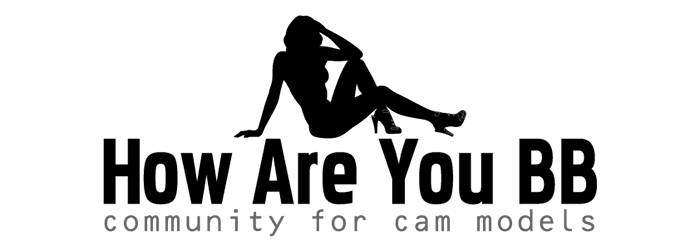File Sharing and Storage for Webcam Models
As you start to create more and more content, it’s important to have a place online where you can store everything. There’s a couple reasons for this. First, it’s good practice to keep backups of your content just in case something happens to your computer. If you get a virus or any kind of issue happens with your hard drive, it’d be a nightmare to lose all of the content that you spent so much time working on. If you have everything saved online, you can just download everything after your computer is fixed. Sometimes your customers will lose their copy of a custom you shot for them. Instead of wasting space on your hard drive, you can store custom content online. That way you’ll be able to send it to them again if they accidentally delete it.
When using most file storage sites, they also let you share your files anonymously. This is great for sending out customs, putting together and sending out video/photoset packages, and also for sharing files on sites like Streamate where they don’t allow you to give out any personal information or other social media names/links. On sites like that, it’s perfectly fine to send out content using a file sharing site as long as it’s anonymous and you don’t have your content watermarked with a different site link or username.
There are three main sites that most cam models use for their file storage and sharing needs. All three sites are pretty similar, but have a few differences.
The first site is Dropbox. Dropbox is my personal favorite and the site I use to store all of my content. It’s the most expensive option, but I find it to be the most reliable and incredibly easy to use. If you don’t have a lot of content, Dropbox allows you to store up to 2GB for free. If you connect your Facebook and Twitter accounts, you can earn an additional 250MB of storage. And for each person that you refer, you earn an additional 500MB of storage space. If you have a lot of content, you’ll have to upgrade to the Pro version. It’s $9.99/month or $99/year for 1TB of space. That’s 1000GB! You can organize everything by folder, move, copy and rename files, and share your files. You might be thinking, “If I give out a link to one of my videos to a paying customer, couldn’t they just share that link with other people?” A really great feature with Dropbox is the ability to make links expire. And if you upgrade to Pro, you can password protect your links as well if you choose to. For me, I sell video/photoset packages when I’m doing my live cam shows. I have four folders that contain different videos and pictures, depending on how much the person tips. Every Monday before I get on cam, I set my links for those folders to expire at 11:59 pm the following Sunday. And then when someone tips for them throughout the week, I send them that week’s link and let them know to make sure they download the content by Sunday night. Another nice feature about Dropbox is the phone app. You can access your Dropbox from any device.
The second file sharing and storage site is MediaFire. MediaFire offers many of the same features as Dropbox, but it’s cheaper. You get 10GB of free space when you sign-up. If you connect your Facebook and Twitter accounts, you can earn an additional 2GB of free storage space. And for every person that you refer, you earn an additional 1GB of space. If you run out of storage space, you can upgrade to Pro for $5/month or $45/year. If you’re using the free version of MediaFire, there are lots of ads and captcha codes. The amount of time that you can store your files for free is also limited. Like Dropbox, you can organize your files into folders and share those files through links.
The final file sharing and storage site is Project Maenad. It’s currently in beta mode and completely free to use. It was designed specifically for cam models. In the future, they plan to monetize the site by taking a percentage from payments processed through the site. The site has been around for over a year now, but I’m a little skeptical of future plans. I personally wouldn’t feel comfortable moving all of my content to them since they aren’t as established as Dropbox or MediaFire. I’ve also seen a decent amount of cam models reporting errors and bugs on the site. Just like with the other sites, you can organize your files into folders and share those files through links. You can also set expiration dates for your links. With Project Maenad, you’re even given a profile that you can customize. Your profile can contain a picture of you, some basic information, and the sites you’re on. If you’re using Project Maenad with a site like Streamate, you must check the Hide Profile Links button before sending out a link. That way you won’t break Streamate’s TOS about not giving out links to other sites you work on.
All three sites are good options for file sharing and storage. Ultimately it’s up to you which site to use.