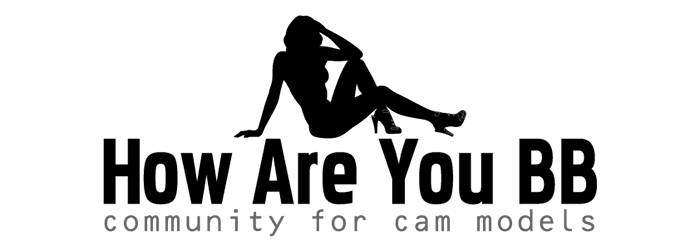Hey there! I’m back, your favorite cam model who helps you understand everything under the sun when it comes to webcams and modeling on live streams. Ready to dive into the world of OnlyFans but wondering about mobile access? Don’t sweat it, I’ve got you covered.
Let’s chat about how to navigate the mobile side of OnlyFans and what you need to know about apps. This will answer all your questions about OF and if not, I’ve got a bunch of other articles written to share with you.

Content
TLDR: Is There a Mobile App for OnlyFans?
Nope. OnlyFans doesn’t have an official mobile app, all thanks to its saucy adult content. Apple even kicked them out of the App Store once upon a time for breaking those pesky policy rules.
Currently, OnlyFans has no official mobile app due to its adult content nature.
Yep, that’s the deal. OnlyFans had a fling with the App Store, but Apple gave them the boot over some policy beef. So, if you’re hunting for an app, keep on moving, hun. There are plenty of imposters out there waiting to snatch your deets, and that’s a headache you don’t need.
The Desktop Version of OnlyFans is A Creator’s Haven
Let’s talk business, babe. If you’re slinging content as a creator, the desktop version is your bestie. Chatting, uploading—everything’s smoother on a big screen. Plus, you can tap into handy tools like Super Creator to level up your game.
Adding OnlyFans to Your Home Screen: Quick and Easy
Wanna keep OnlyFans within arm’s reach? Easy peasy. Just follow these steps:
- Fire up your mobile browser (Chrome or Safari, your call).
- Hit up the official OnlyFans website.
- Pop open the Share/Export menu.
- Tap “Add to home screen.”
- Boom! Now you’ve got OnlyFans at your fingertips, just like magic.
The Lowdown on OFTV
Now, here’s the juicy part. OnlyFans isn’t just about the ahem adult stuff anymore. They’ve got their own little corner of the internet called OFTV.
It’s all about diversifying that brand image, showcasing everything OnlyFans has to offer, sans the NSFW bits.
OnlyFans Mobile App for Creators
Let’s circle back to us creators. Seriously, stick to the desktop version. It’s like having your own personal assistant, minus the coffee runs. Plus, tools like Super Creator? Total game-changer. Trust me, you’ll thank me later.
Adding OnlyFans to Your Home Screen on Your Phone
I’m all about convenience, babe. So, let me break it down for you:
- Tap into your mobile browser.
- Head to the official OnlyFans website.
- Work that Share/Export menu.
- Hit “Add to home screen.”
- Ta-da! Now you’re just a tap away from your OnlyFans empire.
The OFTV App: More Than Just Nudes
Oh, honey, OnlyFans is about way more than just those steamy pics and vids. They’ve got their very own app, OFTV, serving up all sorts of content for your viewing pleasure. Whether it’s lifestyle, fitness, or cooking, they’ve got it all. Tim Stokely, the CEO, said it best: OnlyFans is about showcasing everything they have to offer.
So, there you have it, babes. Mobile access to OnlyFans made simple. Stick to the desktop for creating, add it to your home screen for easy peasy access, and don’t forget to check out OFTV for a taste of everything OnlyFans has to offer. Happy browsing!
Looking for more articles related to OnlyFans? No problem! I’ve got you covered. Check out the list below for more quick, but worthwhile reads.
Advice For Models Who Wanna Use OnlyFans